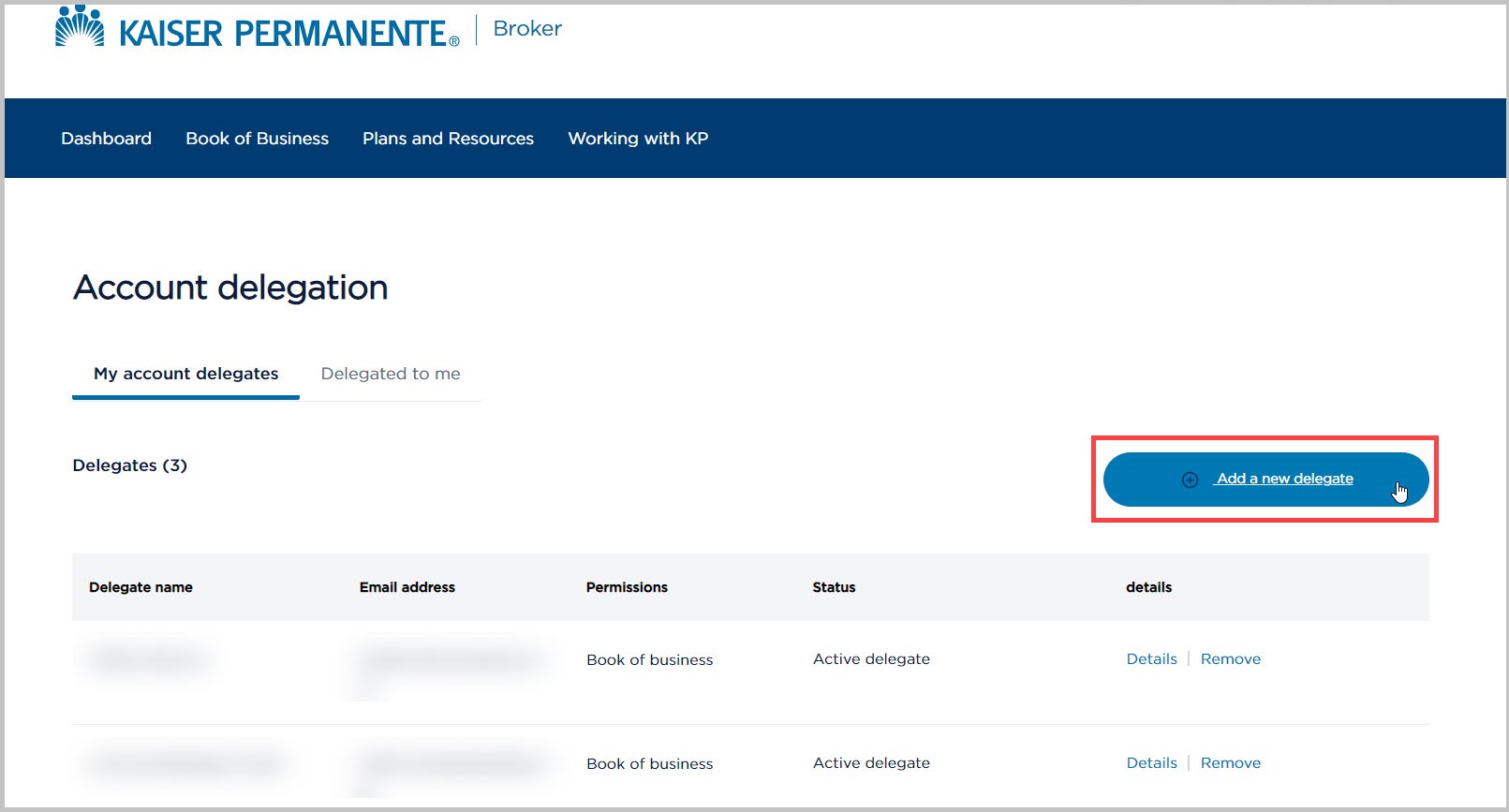You’re a licensed and appointed broker
As of November 2021, brokers were granted expanded access to groups in their Book of Business without requiring delegation. With this access you are able to see basic group information and submit Manage Members transactions like:
Step 1
Register for an account to get access to online features for your Book of Business. Please note, the available features will vary based on your account type and region.
Alternatively, if the Primary Group Administrator has already delegated access to you, you’ll receive an email containing an access code. Within seven days of receiving the code, log in to account.kp.org and select the Account delegation option from the dropdown.
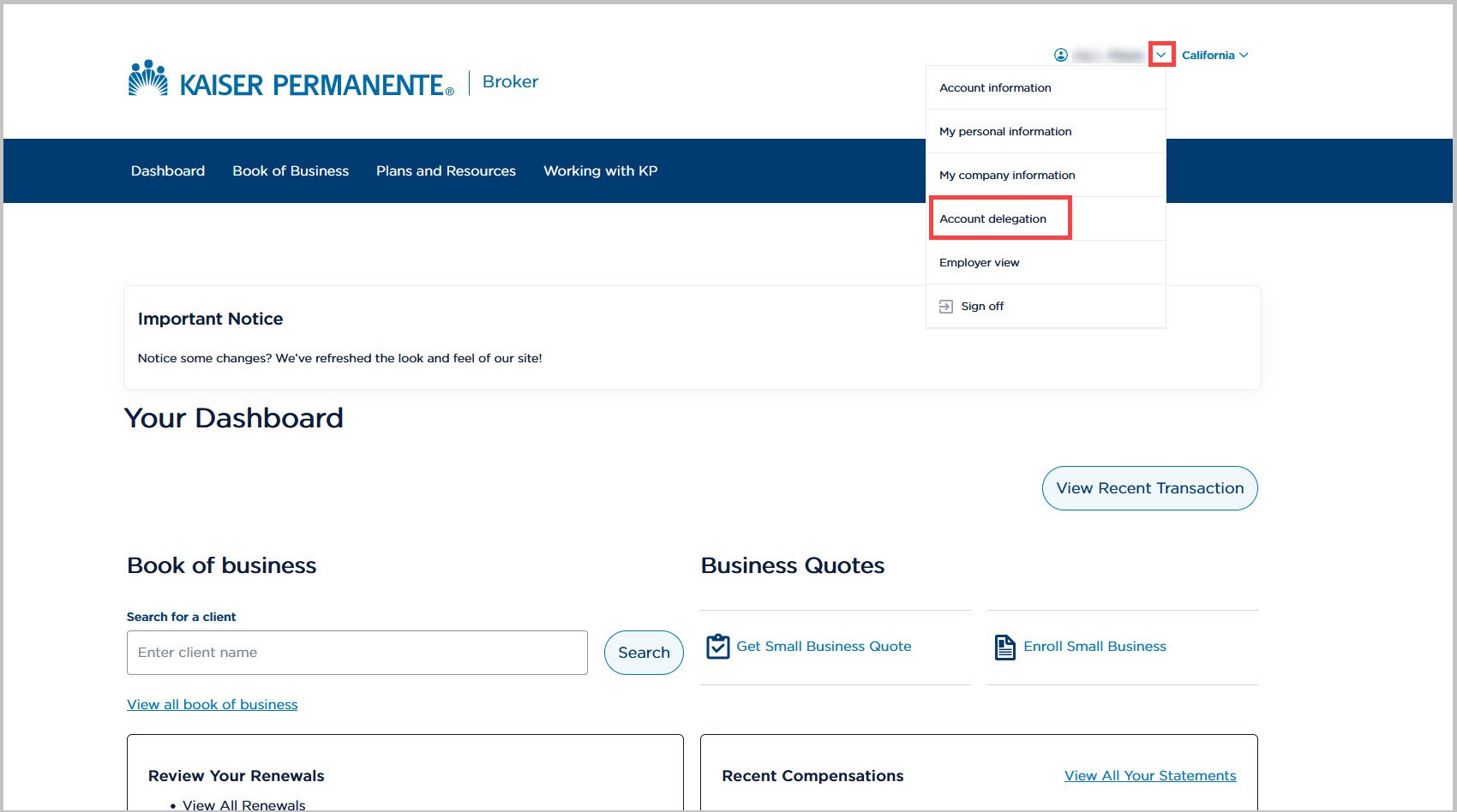
Then click the Delegated to me tab and click the Enter account access code button to the right. Enter the access code and click Submit.
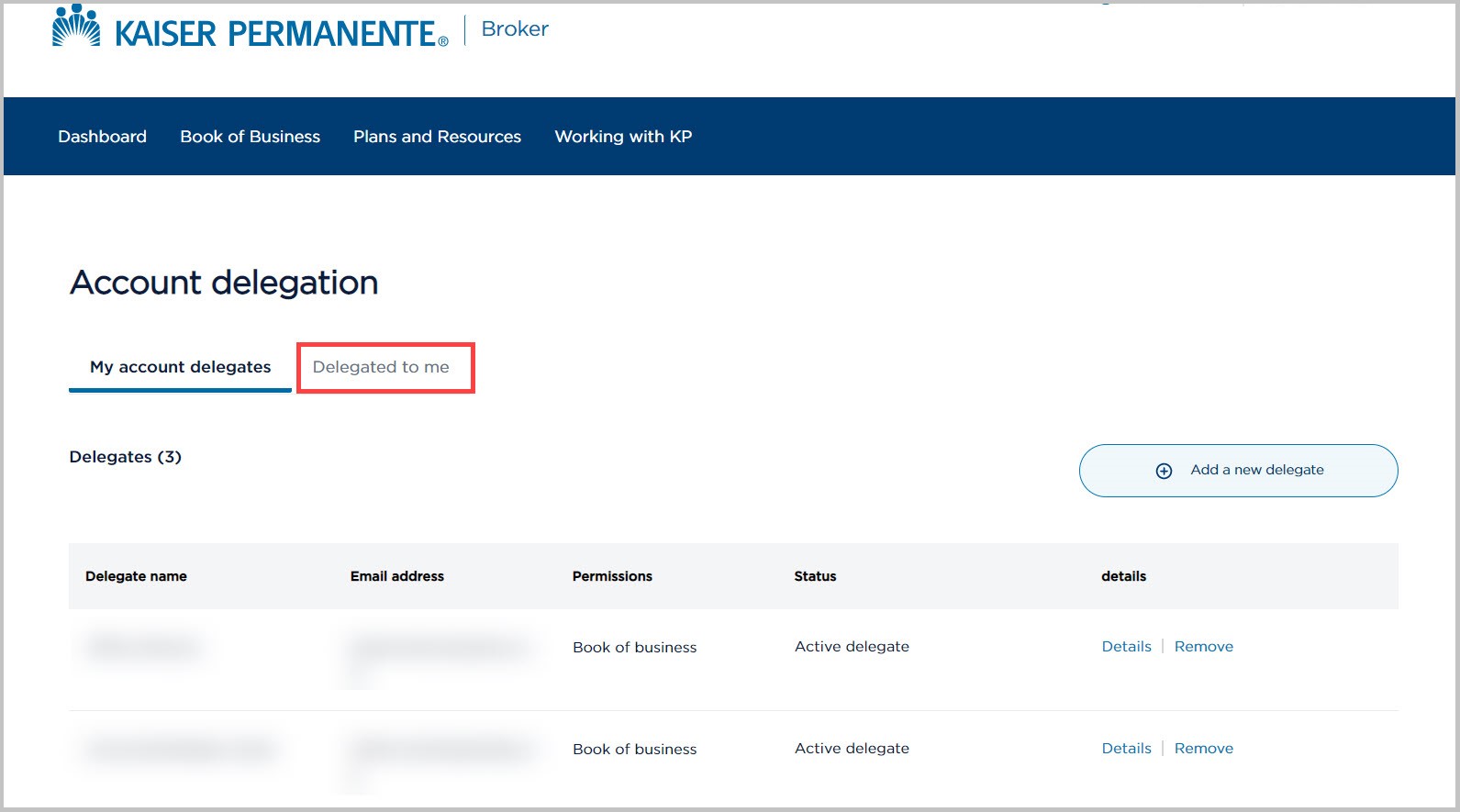
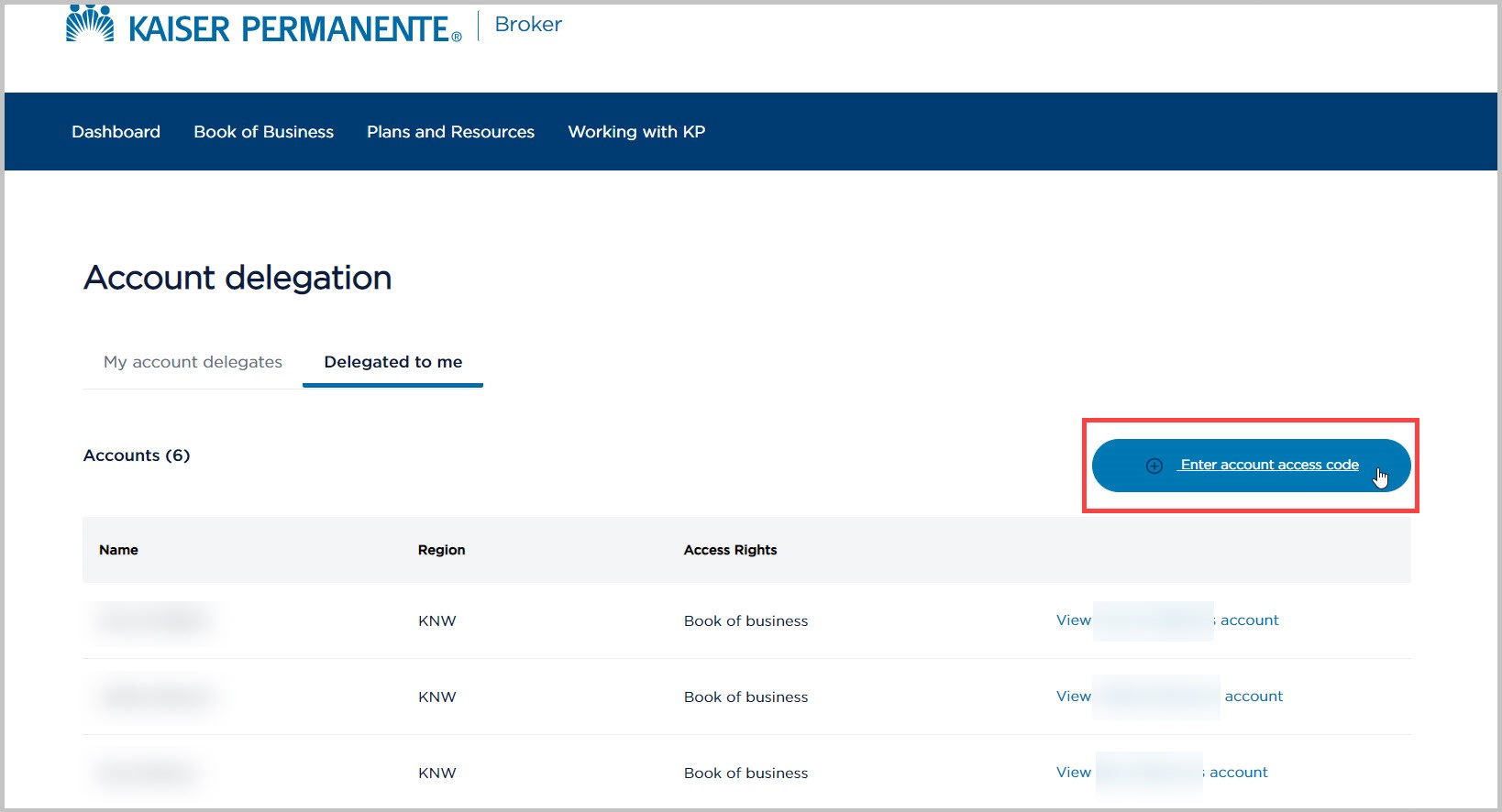
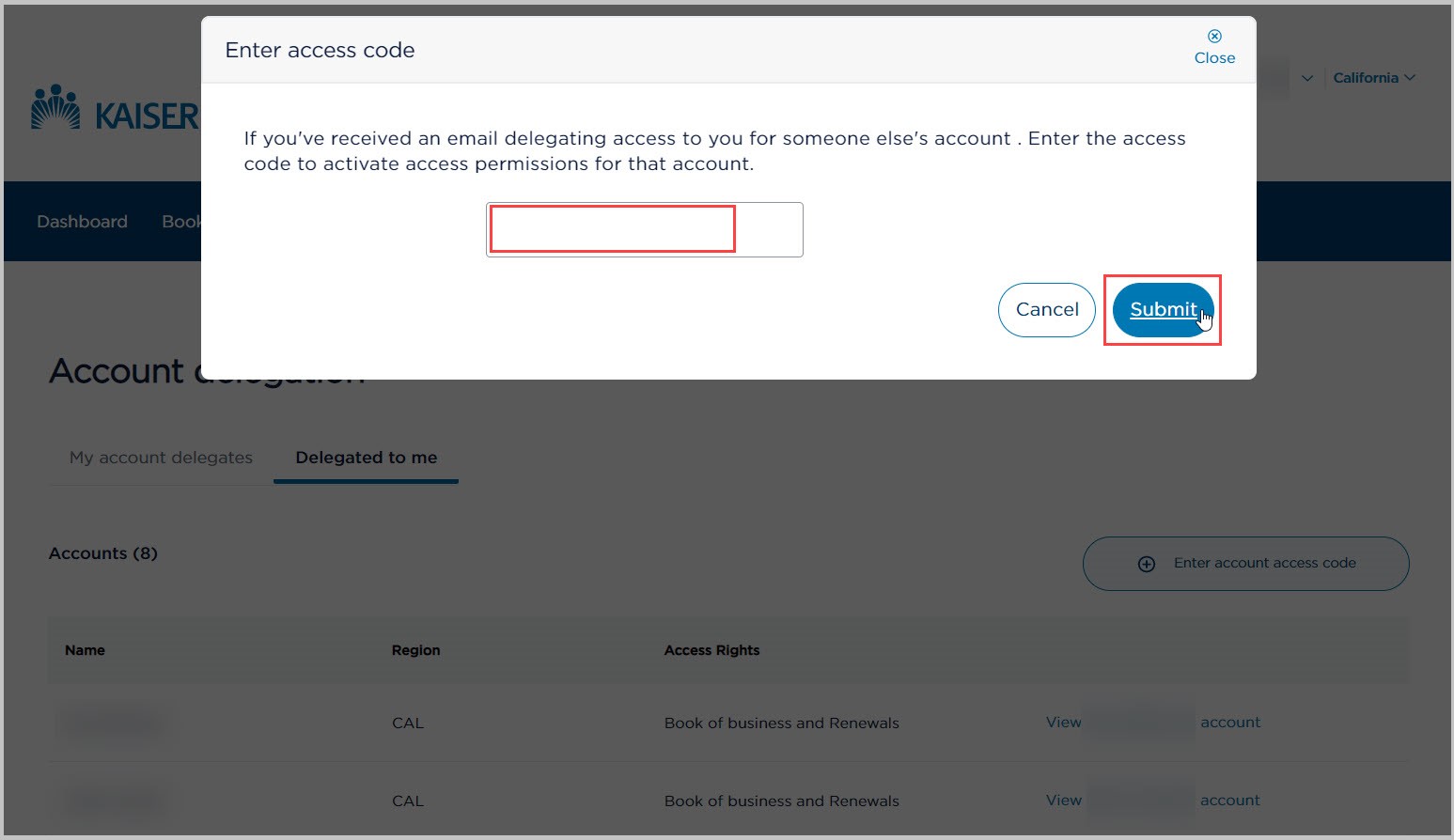
Special Circumstances for Agents of Record:
Did you sell a group prior to securing your online account or have you transferred in as the Agent of Record to an existing group? If yes, please reach out to your account manager who can notify the appropriate support teams to grant access.
Step 2 (Optional)
If others in your firm need access to account.kp.org: